Here’s what’s new in the latest release of Skilltype v1.36.
TL;DR:
- In order to help you pick training based on how much time you have available, we’ve added the duration to the metadata for YouTube and Vimeo videos.
- For Org Admins, we’ve made a few changes to the process of adding training items.
- “Duration” is now an optional field with an estimated reading time calculator to set the duration for text-based training.
- We’ve integrated with the YouTube and Vimeo API. The title and duration will be filled in automatically.
Updates for Everyone
We’re making it easier for you to choose with training duration.
Video duration and estimated reading time are now visible on the item details page and the home page’s Recommended Trainings.
Benefits to You: Plan your training more effectively by knowing how long it will take.
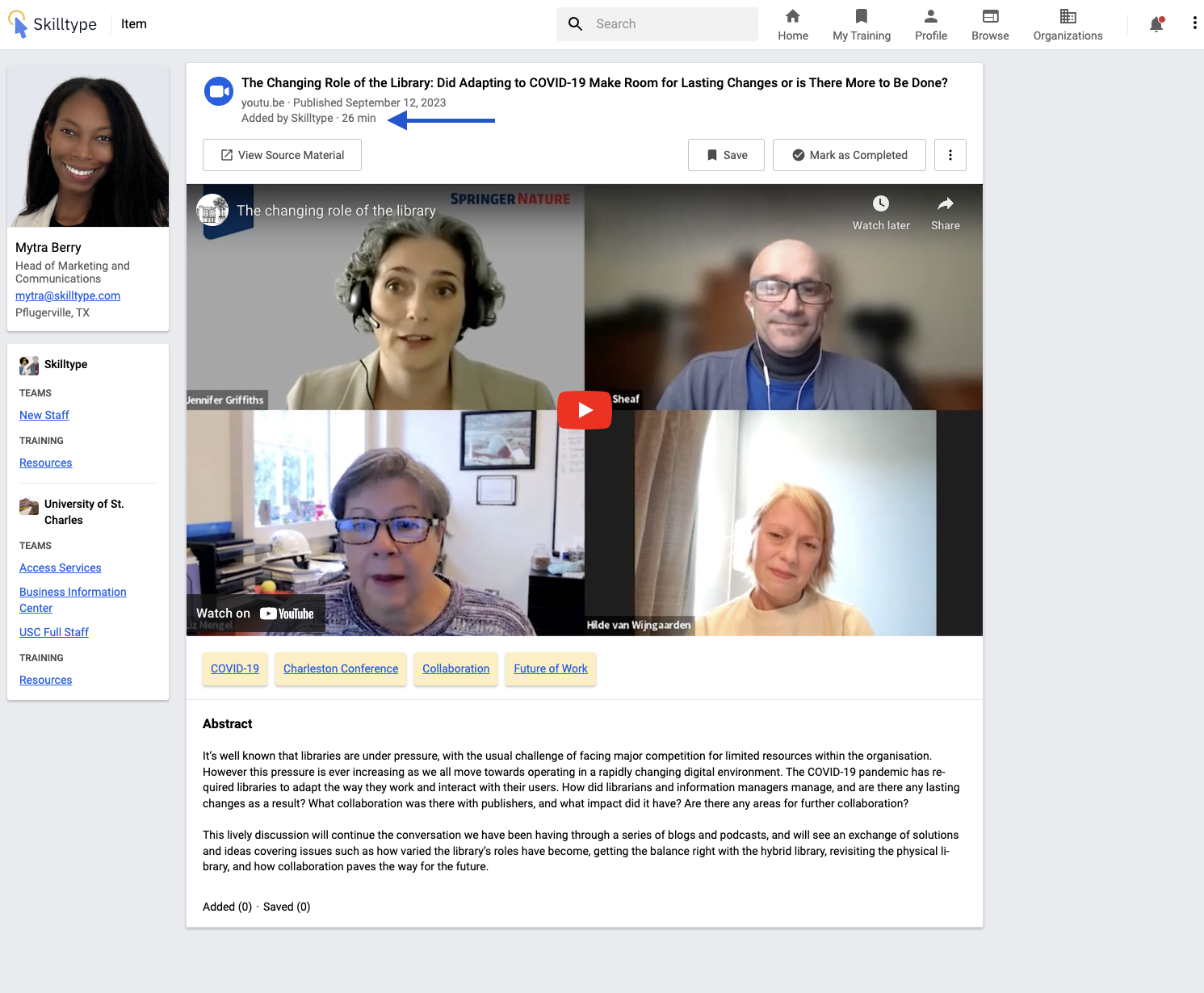
Generate a report on training duration to simplify tracking continuing education units (CEUs)
With the added duration to most of our training database, you can now track time spent on training. This makes the process of submitting your CEUs much easier. Just log in and go to the “Completed Items” tab in “My Training” to request an emailed report. It will include the duration of trainings you have completed. To make sure your report is accurate, you may want to take some time to mark items that you’ve finished but did not mark as complete.

Updates for Org Admins
Help your staff make informed decisions about what items to view or read based on their available time and training duration.
Many users have mentioned that it would be helpful to know how long training will take so that they can plan and pick training based on how much time they have available. To achieve this goal, we’ve added duration as a metadata field to the process of adding training items. This is an optional field that, in most cases, we can pre-fill with the correct information. Unfortunately, we can’t prefill for some web pages and documents. In that case, to make your job easier, we’ve added a calculator to generate the estimated reading time for the document or web page. Simply enter the number of words and number of graphs or images in the training article, and our calculator will estimate the reading time.
Here is what you can look forward to in the coming months.
- We’re building an improved, full-featured search experience that leverages advanced machine learning to help you quickly find relevant training and skills in one place.
- Soon, you’ll also be able to see what topics you’ve spent the most time learning about.











