Here’s what’s new in the latest release of Skilltype v1.33.
TL;DR:
- In this version, you can now add your unique training and make it available to the entire Skilltype community.
- We renamed some of our training types to make it more straightforward to filter Skilltype training feeds.
- Article (which previously housed PDFs) is now Document.
- Website is now Web Page.
- We improved UX accessibility and mobile friendliness by replacing hover tooltips with clickable icons.
Updates for Admins
Libraries and Training Providers can now curate their organization training that is available to all Skilltype users
A common request from our organization administrators was to addIn the last releases. We added a feature that allowed organization admins to add training items to their organization profile. This makes the training items available for their members. With this latest release, you can now add training and make it available to all Skilltype users.
How is this beneficial to you, the staff or members of your organization, and the entire Skilltype community?
- You can save time for yourself and your org members by leveraging Skilltype as a training hub. Typically, links to specific training are spread across a variety of internal intranet documents, external files on shared drives, and external publicly available web pages or video links. With our latest releases, unique resources your organization has created will be shared with your staff through app notifications, algorithm recommendations, search results, and topic feeds, increasing the visibility of these resources.
- You can also share training your organization has created with other Skilltype users worldwide. Some of our Skilltype member libraries are already creating fantastic training and sharing it throughout the community. Other libraries create training specific to their use case that would benefit information science workers in other contexts. By curating the links to these resources on Skilltype, you will increase their reach and amplify their benefit.
- Using our controlled vocabulary to tag the training you add to our database allows our algorithm to match the training you added with the right people in and outside your library.
- If you’re a vendor or training provider that would like to create more visibility for your training content, you’ll now be able to add new training links in Skilltype and update prior links to connect the Skilltype community with the most up-to-date and authoritative resources related to your product or service. You’ll be able to select relevant tags from Skilltype’s controlled vocabulary as well. Contact content@skilltype.com to find out more.
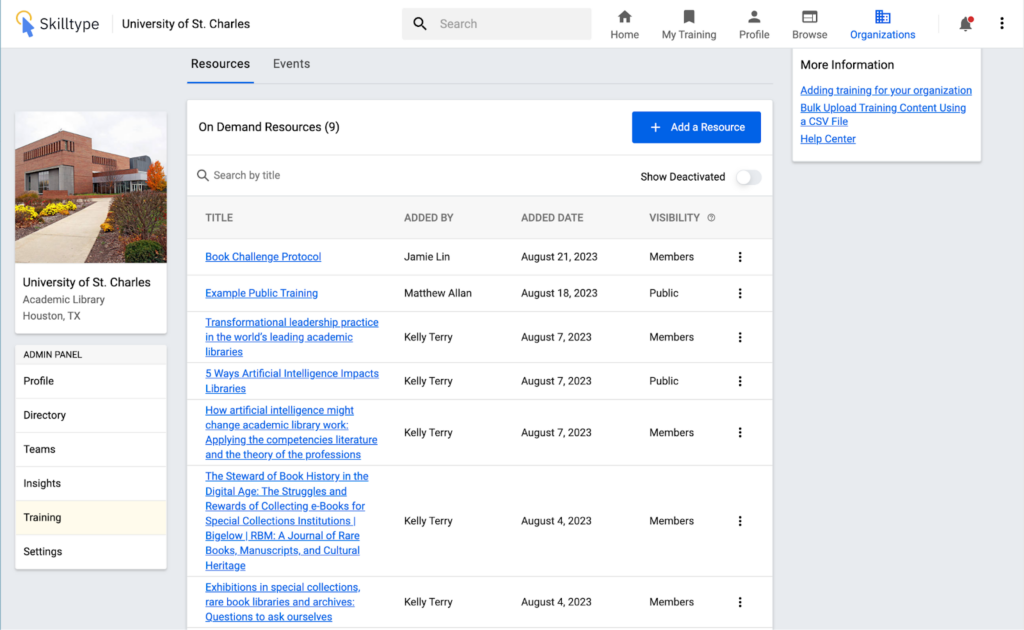
New training types when you add organization training items
We aim to make adding training items as easy and painless as possible, and we will continue to improve the process. Therefore, we responded to feedback about how we could improve the format type names to map more closely to the training formats. Renaming training types should clear up some confusion on how to tag training items as you add them. The format, Article is now Document and represents links to PDFs, Google Drive docs, Microsoft OneDrive documents, or any other document stored in the cloud. The format, Website is now Web Page. This update reflects that we generally house training materials on specific web pages, not entire websites.
Updates for Organization Members
Curated organization training
To date, Skilltype’s index of training content has been curated exclusively by the Skilltype team based on new releases of training materials from library conferences, associations, and events worldwide. We’ve now invited organization administrators to join us in developing Skilltype’s training collection. This collaboration aims to enhance the range, depth, and quality of resources available to both individual organizations and the broader Skilltype community.
To help you prioritize training that your organization administrators have added, you’ll be notified in the app. You can navigate at any time your organization’s profile to view a list of all the training items that have been added.
Hover tooltips are gone. Out with the old, in with the new!
Hover tooltips are a popular way for websites to provide quick help tips without directly putting the information front and center in the interface. They work by displaying a small help tip that pops up when a user hovers their mouse over an icon. However, there’s a major downside. They only work with a mouse. What about folks who are navigating on a mobile device, by keyboard, or are using a screen reader? We realized that we were making our help tips inaccessible to an important user segment. With this in mind, we began replacing the hover functionality with a clickable functionality that works with screen readers, keyboard navigation, and mobile devices. With this release, we finished changing out the last of our hover tooltips with clickable help buttons.
New training types
Based on user feedback, we’ve renamed some of the training types to map more closely to the format in which the training takes place. You’ll now see new labels for types of training in your feed filters and on the skills feed pages. The format, Article, is now Document and represents links to PDFs, Google Drive docs, Microsoft OneDrive documents, or any other document stored in the cloud. The format, Website is now Web Page, which accurately represents where the training is hosted.
Where to get help for adding and managing your organization’s training resources
There are three ways you can get help:
- Check out our step-by-step guide at https://help.skilltype.com/adding-training-for-your-organization
- Click on the yellow chat button in the app (it’s in the lower right corner) and get help from a real person.
- Email success@skilltype.com and one of our customer success managers will connect with you for a personalized consultation.