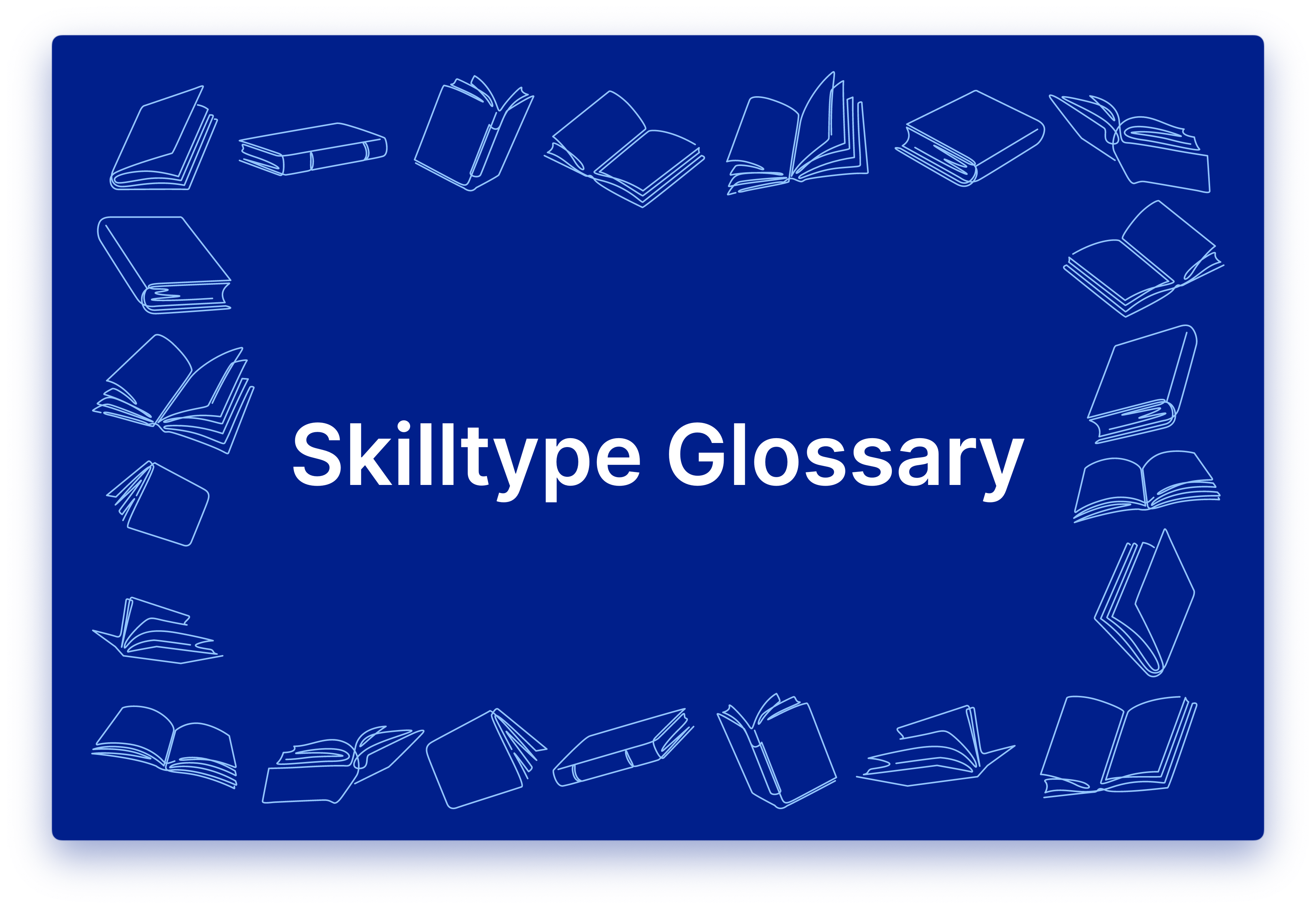
Glossary Terms you’ll see across Skilltype include:
Welcome to the comprehensive glossary of terms for Skilltype, a platform designed for the library and information science community. This glossary serves as a guide to understanding the key concepts, roles, and features within the Skilltype ecosystem.
User Roles and Connections
- Affiliate: Users connected to an organization.
- Followers: Interested users not currently part of your organization. They may include former employees, students, or professionals with similar skills.
- Organization Members: Staff and team of an Organization, including Owners, Administrators, or Team Managers.
- Organization Administrators: Senior leaders who manage the organization’s Skilltype account, responsible for various administrative tasks.
- Organization Owner: The primary Organization Administrator with exclusive rights to modify account settings and designate other Administrators.
- Team Manager: Supervisor or leader responsible for a Team. They can add members, modify the Team’s description, and manage Team Training Lists.
Organizational Features
- Organization Profile: A needs-assessed profile page for each organization, outlining key capabilities and impact.
- Strategic Directions: High-level objectives applied to an organization’s profile, reflecting overarching goals and issues in the library and information science domain.
- Team: Groups created by an organization, like departments or committees, for internal collaboration and management.
- Team Training List: Customized training plans created by Team Managers to foster skill development in line with organizational needs.
Skilltype Platform Components
- Job Categories: Areas of work in a given profession, identified by users during onboarding.
- Priorities: Themes or issues within a profession that are significant to an organization’s strategic plan.
- Privacy Check: A feature in user settings to manage the visibility of connections, adhering to privacy policies.
- User Profile: Personal assessment profiles detailing an individual’s skills, experiences, and potential contributions.
- Tags: Fundamental components of Skilltype’s controlled vocabulary, including skills, interests, product experience, and strategic directions.
- Skills: Workplace competencies categorized within Skilltype’s vocabulary.
- Products: Software, platforms, databases, and other tools used by professionals categorized in the vocabulary.
- Interests: Skills or products a user aims to learn more about.
- Training List: Customized training plans that any Skilltype user can create.
- Global: A column showing the percentage of users with a particular skill, providing insight into its rarity.
For further questions on the glossary of terms, contact Skilltype’s Customer Success team at success@skilltype.com.











