Create Teams for your Organization’s Branches, Departments, or Groups
Skilltype’s Teams feature enables branch or department heads, supervisors, and leaders of committees to quickly see a group’s team members’ skills and interests at a glance to inform the decisions managers make each day.
Organization Owners or Administrators can arrange members into teams with designated managers. This arrangement can mirror the departments, branches, and groups people work in every day.
Organization Owners and Administrators can create up to 100 Teams per organization. Additionally, each Team can have up to 3 Team Managers. Team Managers can add members or share Training Lists with each Team.
From a single Skilltype dashboard, Team Managers will be able to view and search Team skills, interests, and products. Having this accessible in one place encourages skill development, training, and engagement. The Teams dashboard also provides a summary of recent Team activity. Such as completed training and recent sign-on to the platform.
Organization Owners and Admins can start creating a Team by selecting ‘Create a Team’ from Admin > Teams. They will then name the Team. Then, select a manager from a pre-populated list of members of your Organization, and add an optional description.
All of an Organization’s Teams will be displayed from Admin > Teams.

Team Managers can add members to a Team from the Team Overview > 3 dots > + Add Members

Notifications for Team Managers and Team Members
Designated Team Managers will receive an email and a Platform notification containing a link to invite Team Members to their Team.
Team Members will receive an email message and a platform Notification with a link to each Team they belong to. Notifications are available from the top right corner of your screen, where you’ll see a bell icon.
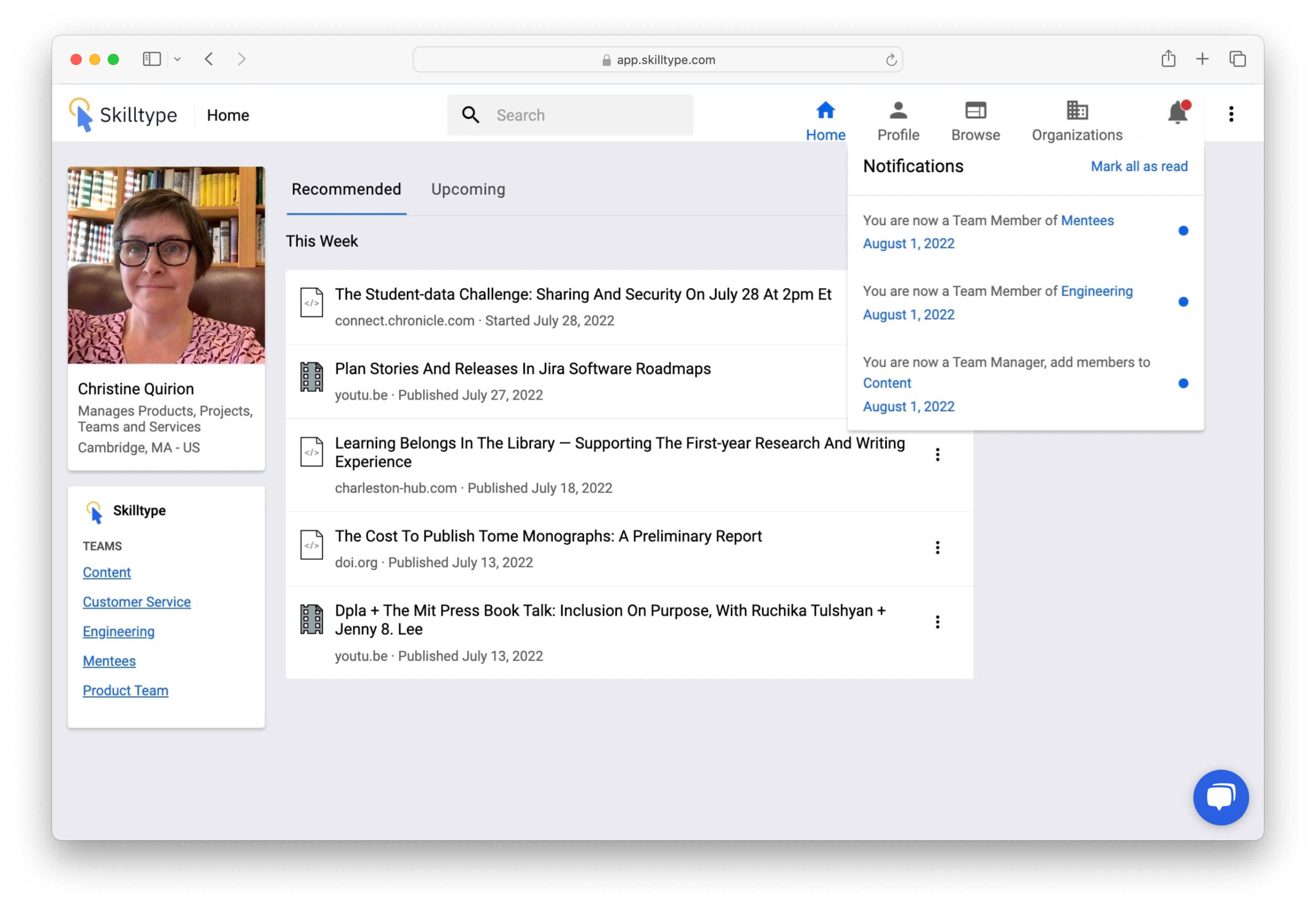
Organizations are not required to create Teams, this is an optional feature. Skilltype customers with 15-25 staff members have set up a single team, called “Everyone” or “All Staff” to be able to share Training Lists across their library for critical topics like DEI or leadership training.