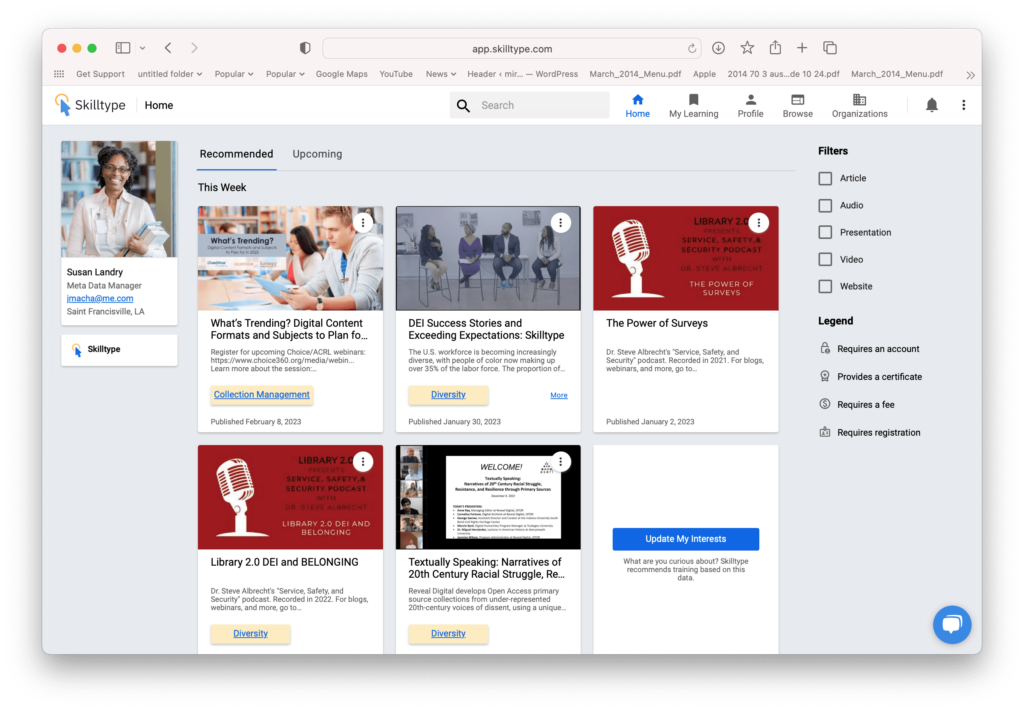
Welcome to version 1.28, which includes an improved user experience on the recommendations screen, updated icons that correspond with the media format for each training listing, content requirement icons, as well as the addition of user help guides on the right sidebar.
Features
1. Content Recommendation for Improved User Experience
Based on customer feedback, we have improved the information presented on the user’s recommendation screen. When a user logs into Skilltype, they see a list of content recommendations derived from their interests. Previously the recommendations were presented in a list form with a generic icon representing the media format for each piece of content. We have updated the layout to a grid format and are now showing a thumbnail image of the content, when available in the content metadata.
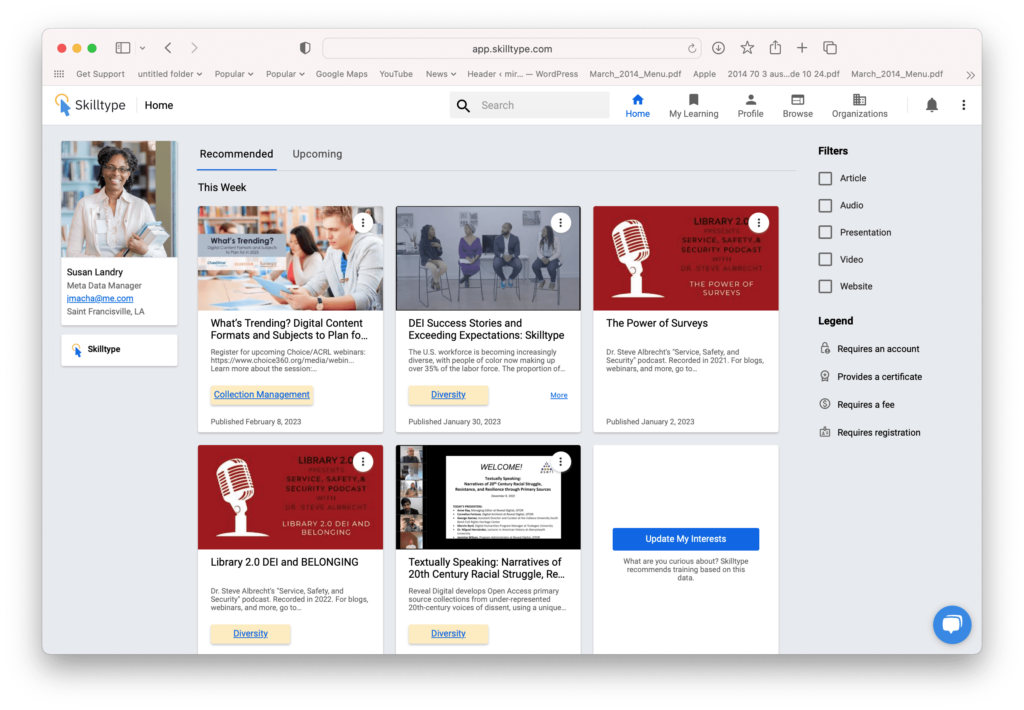
An example of Skilltype’s new grid layout for the users’ home page.
2. Content Requirement Icons for Improved User Experience
In addition to the thumbnails, we now have content requirement icons on the item thumbnail and in the item details to show if the piece of content requires an account, provides a certificate, requires a fee, or requires registration. Users can now tell at a glance if the recommended items fit their personal preferences or criteria. We’ve also placed a legend in the right sidebar to help users quickly identify the content requirements.
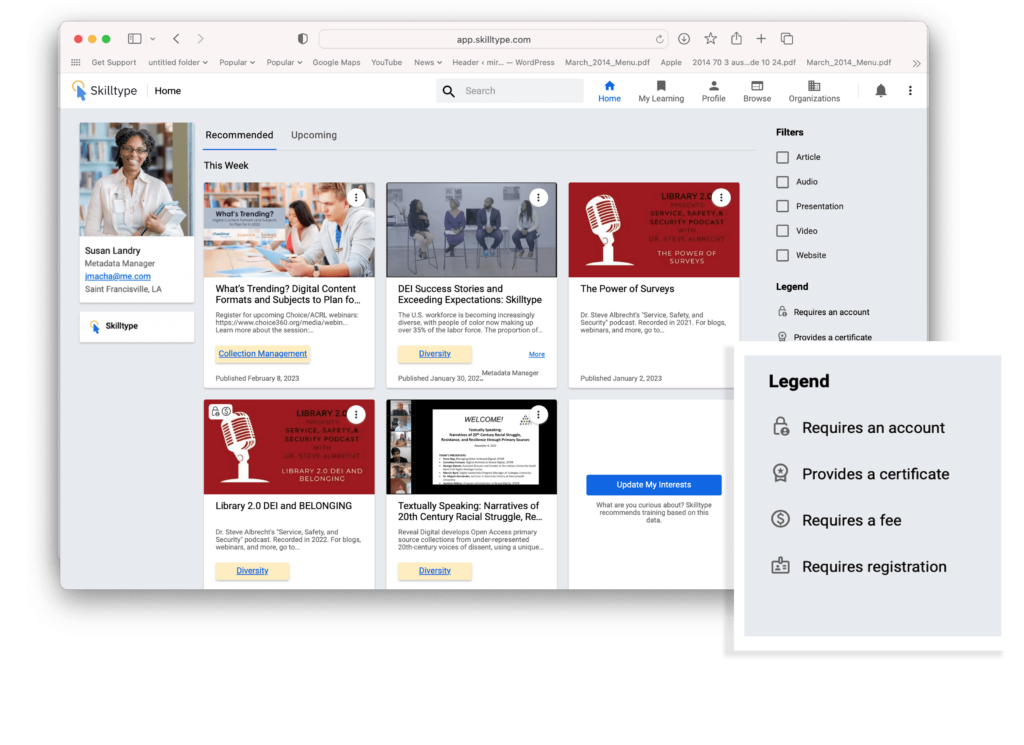
In version 1.28, we added several content requirement icons to show users any special requirements for the content. We’ve included a legend for the icons in the right sidebar.
3. New Help Guides
We are introducing new help guides on the sidebar of the platform to help users easily access our help content, rather than having users search for relevant help topics. Our “Guides on the Side,” will begin to appear along the side of pages whenever there is relevant help content available. We are rolling the feature out on a select few pages and will incrementally release guides throughout the app over subsequent version releases.
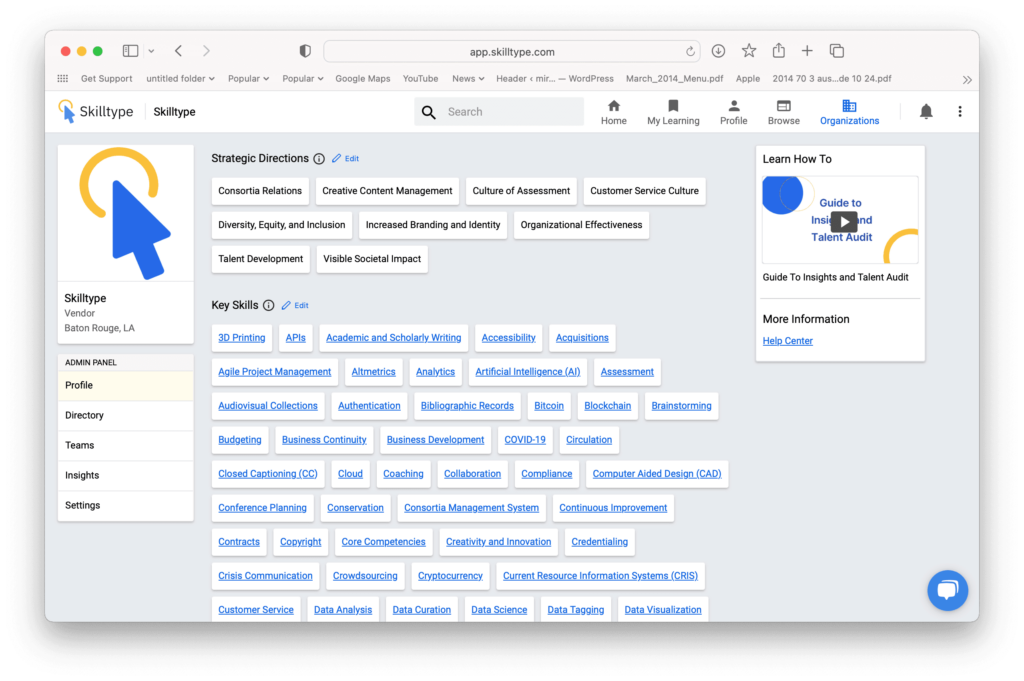
We’ve added a “Guide On The Side” with our “How To” videos to help users easily access our help content.
Want to try out these features? Log into https://app.skilltype.com/