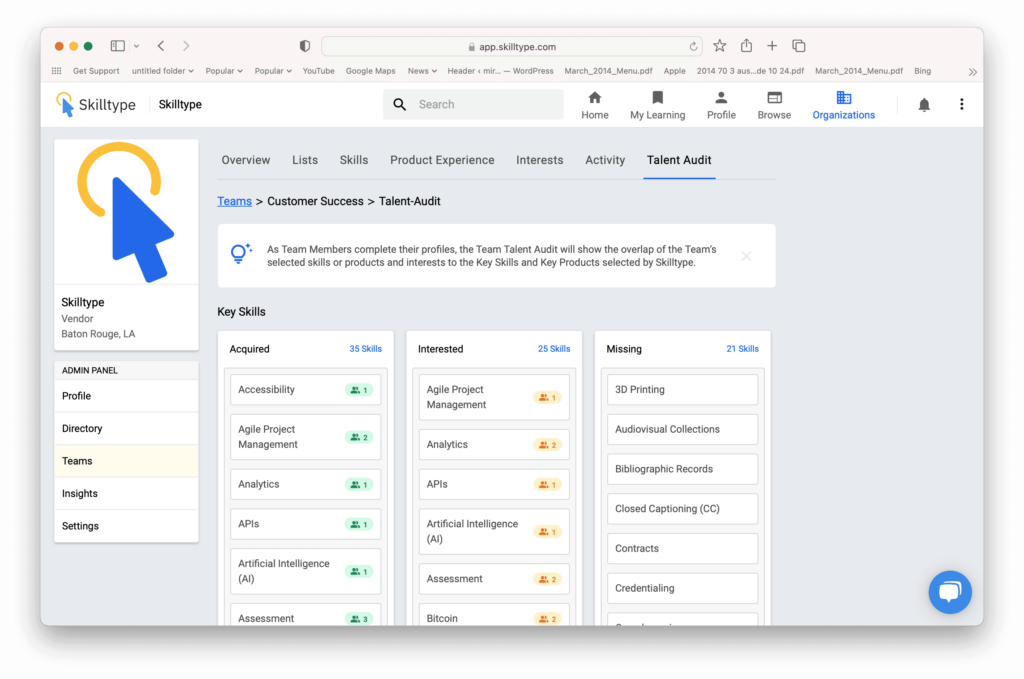
Welcome to Skilltype version 1.27, which includes a Team Talent Audit that shows Team Managers the overlap of a team’s skills, product experience, and interests with the key skills identified by each organization. The Team Talent Audit illustrates the unique contribution each team makes to the library organization. Team Managers can easily view skills that may be missing from the library overall to align staff learning goals with library needs.
Features
1. Team Talent Audit
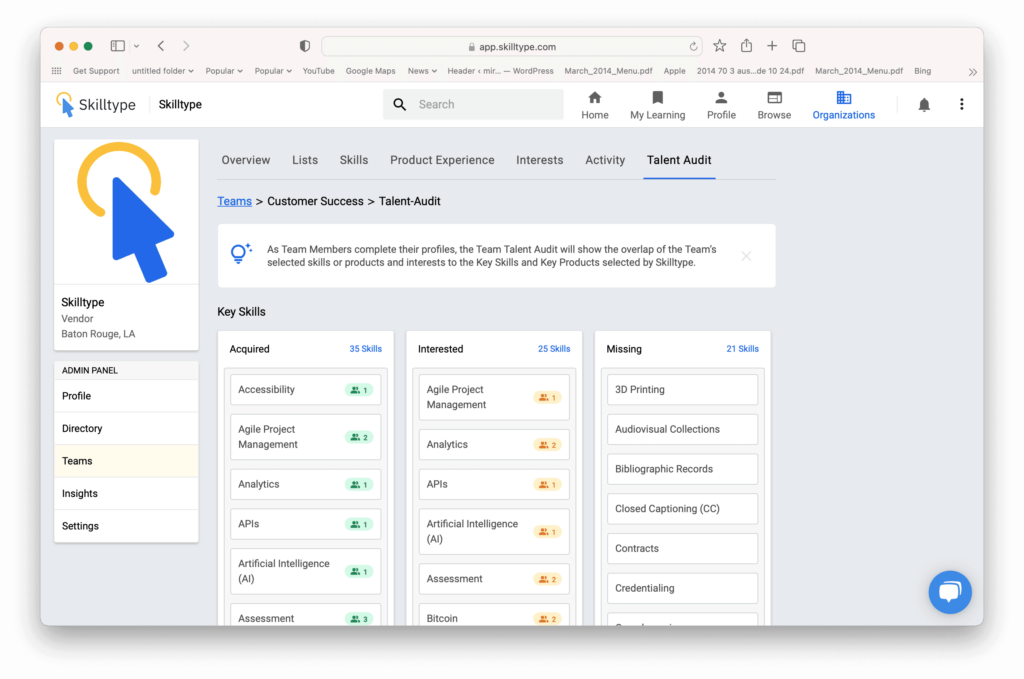
An example of Skilltype’s new Team Talent Audit illustrates the skills and product experience of Skilltype’s team for Customer Success.
How can the Team Talent Audit help library managers?
- See the Acquired skills to find strengths.
- View the Interested skills which the Team wants to develop.
- Find out more about Missing skills to align team training with library-wide needs. Missing skills are those that your Organization has identified as Key Skills which no Team Members have selected as skills or interests in their profiles.
- View your Organization’s Profile from Skilltype’s top banner menu to learn more.
- Scroll down to view Products for each Team.
- Select any skill in the Interested or Missing columns to learn more. For example, how many trainings are available in Skilltype.
- Select any skill or product in the Acquired column to learn how many users across the Skilltype platform possess the skill globally (e.g.,10% of global users are skilled in Academic and Scholarly Writing).
2. View Trending Skills and Interests across Skilltype
For any given topic in Skilltype, you can see how many users or organizations have selected the topic in their profiles. These data provide context about the popularity of a skill or product on the platform.
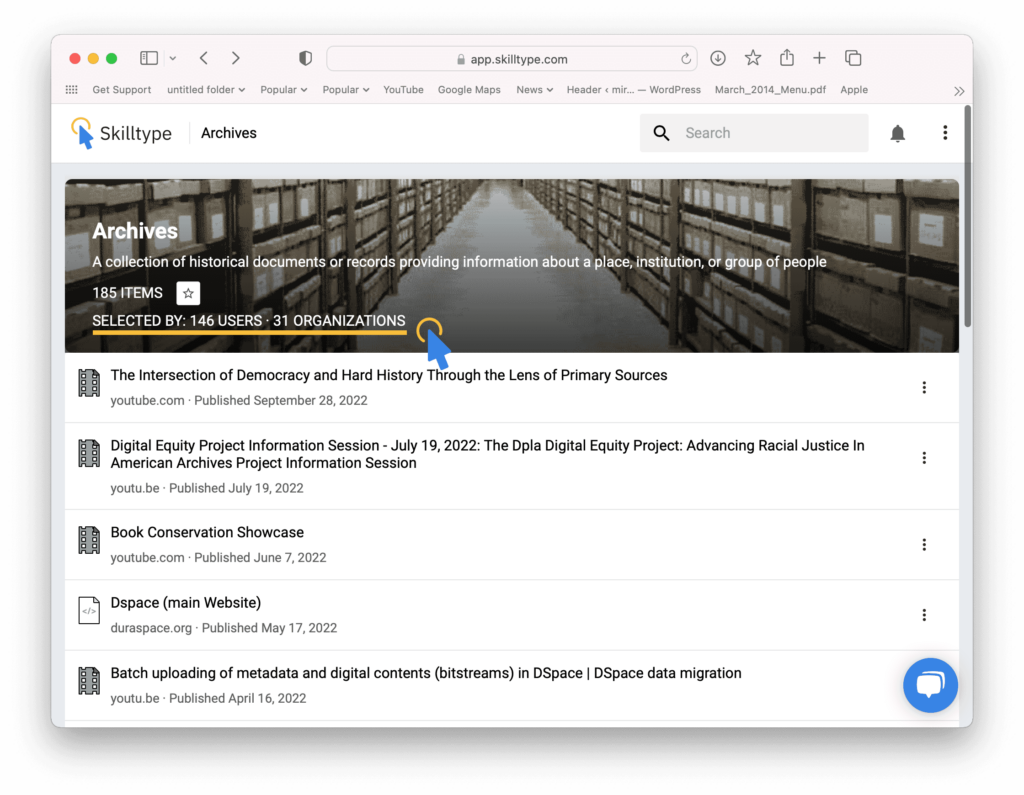
In version 1.27, the number of users or organizations which have selected a tag is now visible. In this example, 146 users and 31 organizations have selected the skill ‘Archives’.
3. Consortium Members List
If your library is a member of a Consortium, you’ll see an improved Consortium Members list of organizations that are part of your consortium with information about key contacts and the number staff.
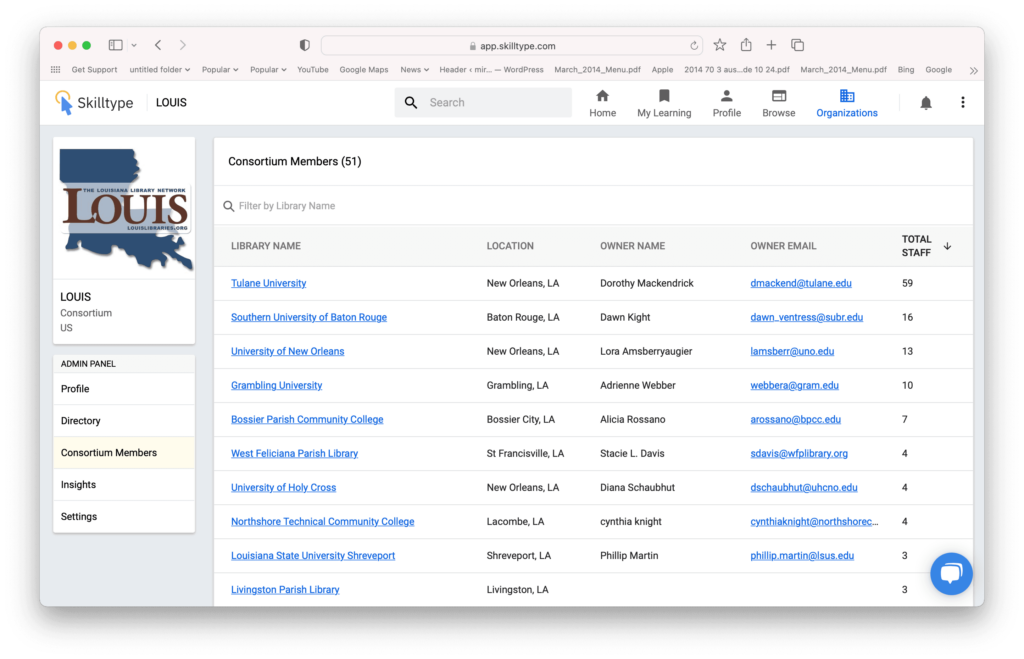
Skilltype’s improved Consortium Members list provides leaders with quick access to key contacts and details about member libraries.
Improvements
- When you are modifying your user profile and are suggesting a Skill or Product to be added to Skilltype’s controlled vocabulary of library-specific terms, you’ll be asked about how the tag might be helpful to the Skilltype community. This will allow Skilltype to act on your suggestions more quickly.
- Improved backend for tag management and notifications.
Want to explore these features? Log in to https://app.skilltype.com/