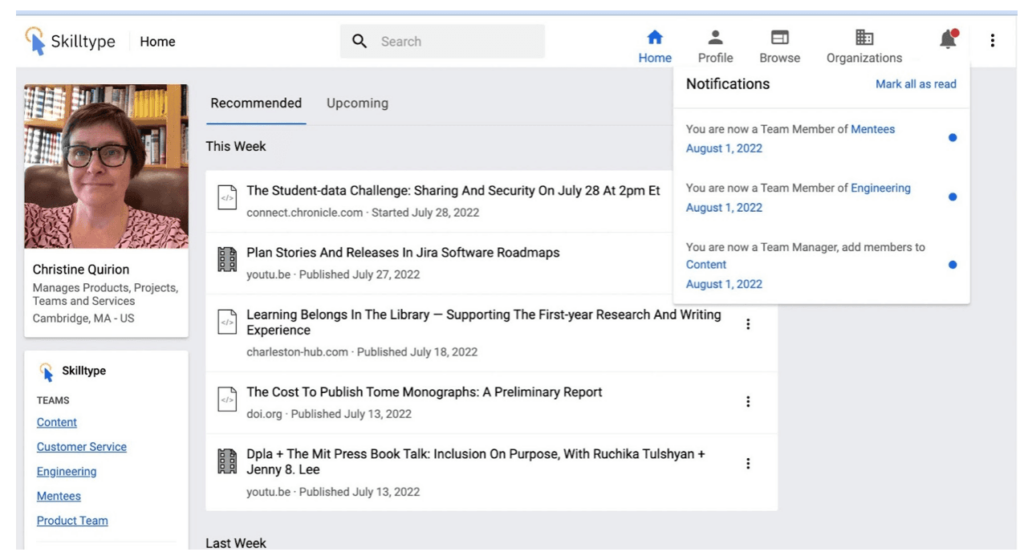
Welcome to version 1.24, which now includes Notifications.
Notifications Feature
Skilltype has added notifications to the platform and improved pending invitations. When added to a Skilltype Team as a member or Manager, you’ll see these notifications at the top of each screen. Later, we will add more notifications over time to enhance Skilltype.
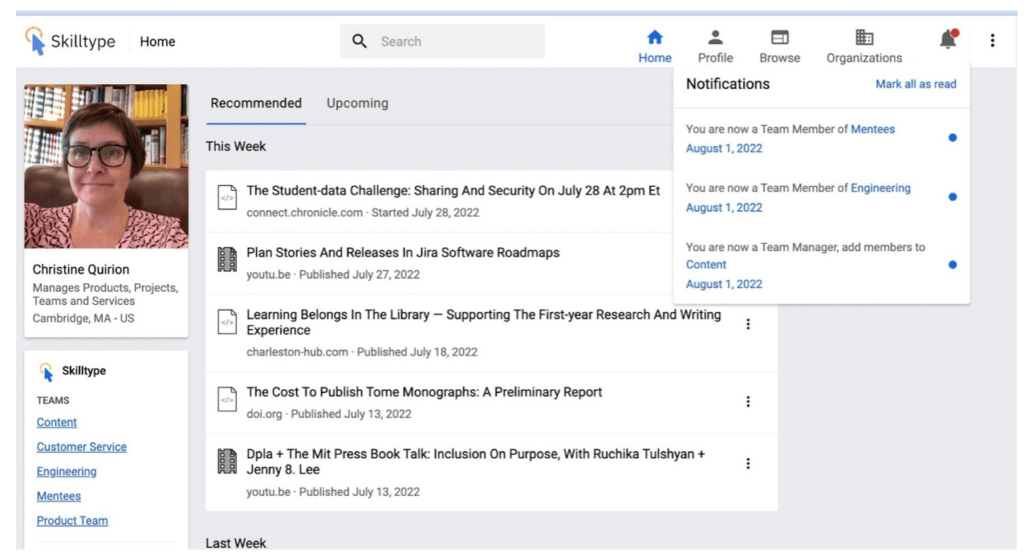
Skilltype’s version 1.24 now includes notifications to alert you when you’ve been added to a Team.
Improvements
When administrators of Skilltype organizations invite staff to sign up for Skilltype accounts, we’ve made it easier to see a library’s list of invitations that have been sent which have not yet been accepted, searching by name or sorting by name, email address, or date sent. Additionally, invitations can be re-sent to one or more staff members individually or in bulk from the Directory.
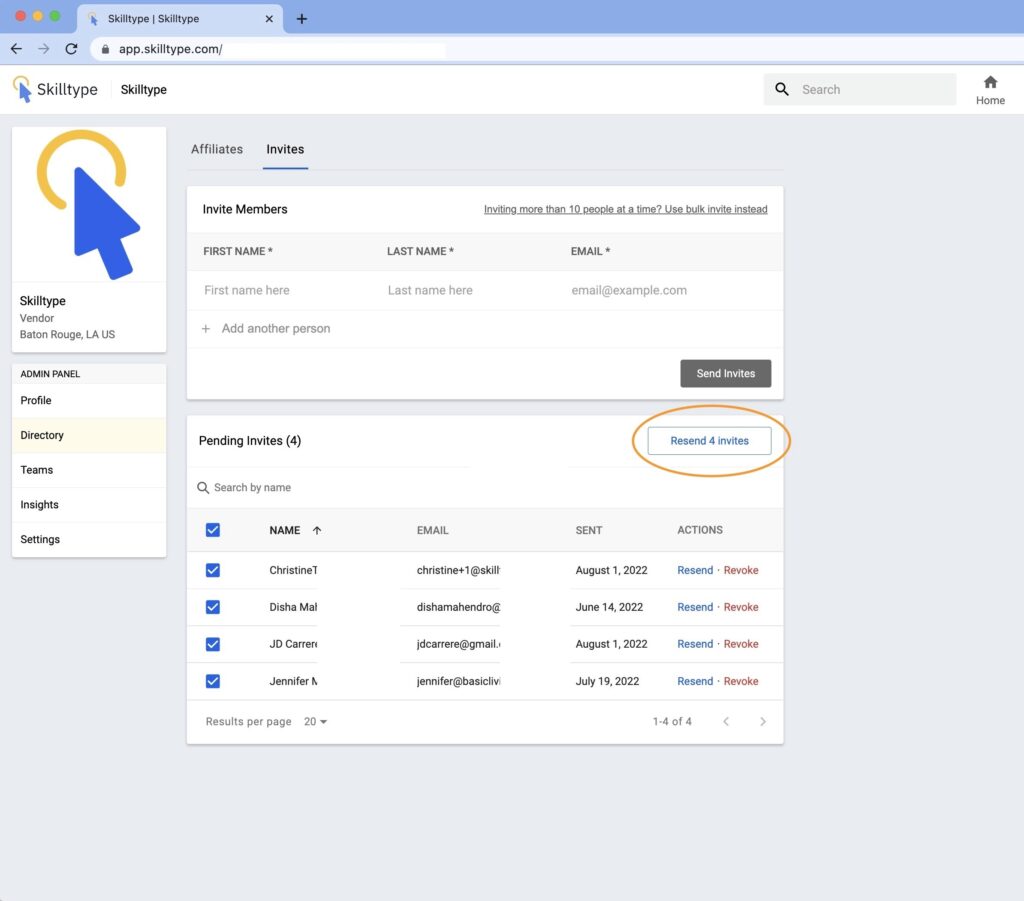
Organizations can now manage pending invitations more easily from the Directory.
Enhanced rosters for each Team now include Team Members’ Job Roles, providing a real-time scannable view of who is working on what within a Team. Furthermore, The Job Roles within Skilltype’s library-specific controlled vocabulary are broad career areas. This may encompass multiple job titles; each job role has specific skills, interests, and products associated with it. Users select Job Roles during onboarding and can update them at any time in their Settings.
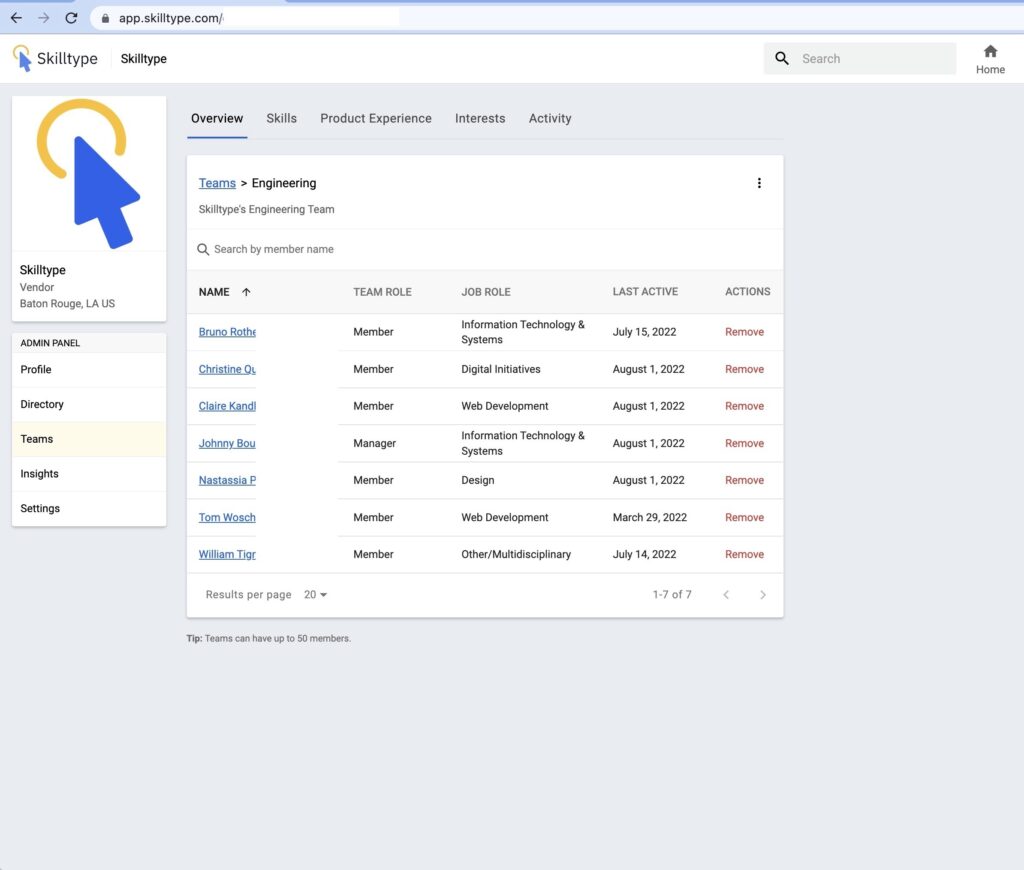
Each team’s list of members now includes Job Roles, showcasing the diversity of experience within a department, branch, group, or committee.
Additional Improvements:
- Individual and Organization profiles now show the last updated date, removing the guesswork from keeping profiles current with new learning and expertise.
- Ongoing updates to improve searching, browsing and the efficiency of Skilltype’s API.
Want to try out these features? Log into https://app.skilltype.com/